Autodesk Inventor® 2023-24
Video Training Courses
Autodesk Inventor®
2023-24
Video Training Courses
Master Inventor!
Browse Courses & Bundles
Course Catalog Solid Modeling Assemblies & Advanced Concepts 2D Drafting & Customization Sheet Metal DesignNo Installation Required
You can watch our training courses on any device connected to the internet.
Login to your account and start learning. It's that easy.
All the documentation you'll need will be at your finger tips. Watch lessons, practice the tasks taught in the lessons, and assess your skills with a Smart Final Exam.
No two exams are alike. So you can rest assured your team will know professional use of the software. Keep in mind that you will use your installation of Inventor to practice.
Get your Inventor 2023-24 training now. You can start learning in minutes.
"As a very frequent Inventor user it has been hard to find tutorials with a level that really makes it interesting. A lot of the techniques in the 'courses' are things that I use daily so I should already master it. But still this tutorial has given me a whole lot of new tips, and certainly given my modeling a better flow."
At the end of each course you will pass your exam and then have the opportunity to write your review. It's completely voluntary, but we value your comments, both good and bad. This is has helped us hone our training into a valuable resource. Read reviews from our customers.
Autodesk Inventor® 2023-24:
Advanced Bundle
No Installation Required
Watch from any device connected to the internet.

Sale
$84.95 - $169.95
Over 21 Hours of Video Instruction
Beginner and advanced users will benefit from the Advanced Bundle for Autodesk Inventor 2023-24. First the Solid Modeling course shows you a structured modeling process. You'll practice techniques used by professionals, and then confirm you've learned what it takes by passing an exam. Next, you're skills will be used to learn advanced concepts in the Assemblies and Advanced Concepts course. By the time you practiced the skills taught in this bundle you'll be a professional user.
Watch Sample Lessons
Watch the first hour of the Solid Modeling course for Autodesk Inventor 2023-24.
 Click to Watch!
Click to Watch!Professional Inventor 2023-24 Training at Your Fingertips
Watch lessons on your computer, tablet or phone and learn to use Autodesk Inventor in the shortest time possible.
Our courses teach best practices and sound modeling procedures that assure your models and assemblies are bullet proof. What this means is you will know the fastest and best way to model. Your models will be editable, and you won't have to waste time rebuilding them from scratch.
When models and assemblies are created using best practices you can easily edit them later. This saves a lot of time, and as they say, time is money.
Each step is clearly shown and why the step is taken is described in detail. Why one method of modeling is better than another is what seasoned professionals know. You can have this knowledge simply by watching our course.
Assessments
Once you gain your skills you can test your knowledge with a Smart Exam. Some might call it an AI exam because no two exams are alike.
The questions in each exam are unique. So each user taking the exam will answer different questions, but all the questions are designed to confirm you have performed all the tasks in the course and understand why specific methods where used.
After you've passed the exam you will have the opportunity to give us your review of the course. You'll get your Certificate of Completion, as well as your test score.
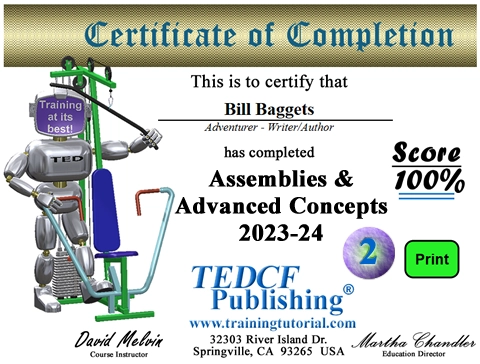
Each course has a final exam and it's easy if you've performed all the tasks in the course. For example, you may be asked to measure a feature on a model you've created. So you just open the model and measure it. You might be asked why a method was used. So you simply answer the question. If you've performed all the tasks and understand why things were done the way they were, you should be able to finish the exam in less than 30 minute.
You can only take the exam one time, but there is no time limit. Each question will only be asked one time. So if you stop on question 3, for example, the next time you open the exam it will open on question 3. This gives you the opportunity to watch the course again if you feel you're not ready for the exam.
What You Get
- The most thorough Inventor training on the market.
- You'll learn professional modeling and sound practices.
- You'll learn in the fastest time possible.
- You'll test your skills with a Smart Exam.
Description of Courses
Our finely honed Autodesk Inventor 2023-24 training is a result of years of hard work. We've produced training for Autodesk Inventor since version 2 in 2003. Over the years our customers have told us what they like and dislike, and we've responded.
The Customer Reviews you'll find on our site where written solely by our customers. As mentioned above, customers are asked to give us their thoughts about our courses at the end of each course, and we cherish their responses.
We'd like to see your review. Get started today!
Your Instructor
David Melvin, PE, is a world renowned Autodesk Authorized Author, Autodesk University Speaker, SOLIDWORKS Solution Partner and an expert in the field of 3D Computer Aided Design. Using over 25 years of hands-on engineering and consulting experience, David has taught engineers, draftsmen, college professors, and students all over the world effective use of 3D CAD.
Your Lesson Player
Your training is enhanced by our unique Lesson Player.
- True Streaming Video — YouTube uses Pseudo Streaming. True Streaming is faster.
- Adjustable Screen Size — Drag the screen to any size you want.
- Full-screen with a Click — Double click the screen or click the full screen icon.
- Auto Device Optimization — The player adjusts to your device for optimal viewing.
- Browser History Tracking — Your Web Browser tracks the lessons you've watched.
- Metric & English Units — Lessons in mm and inch simultaneously. So use your units.
- Documentation Included — All files used in the courses are included in both metric and English.
- Assessments — Each course includes an exam and Certificate of Completion.
