Sample Lessons
Custom Templates Organizing File Storage Locations Creating Sketches Extruding a Profile Mastering View Commands UI Settings Updating Templates Inferred and Automatic Relations Fully Defining Sketches Mirroring Sketch Geometry Revolving a Profile Extruded Cuts Linear Patterns Circular Patterns Sketch Patterns vs 3D Patterns Missing Pattern GeometryYou can also browse through the lessons from the following SolidWorks 2013 courses.
Professional Modeling Advanced Parts & Assemblies Mechanical Drawings Sheet Metal DesignSolidWorks® 2013:
Deluxe Bundle
No Installation Required
Watch from any device connected to the internet.
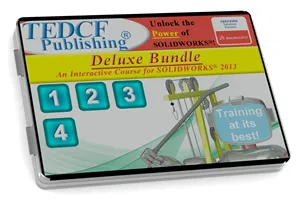
Sale
$139.95 - $279.95
Over 21.5 Hours of Video Instruction
The SolidWorks 2013: Deluxe Bundle has all 4 SolidWorks 2013 courses. The first 2 courses are devoted to modeling. You'll practice using methods that speed your work, improves the accuracy of your models, and leverages the power of assembly modeling. The 3rd course shows you how professionals create Mechanical Drawings, and the last course is Sheet Metal Design. Concepts developed in the Sheet Metal Design course can be applied to standard models and assemblies. So this course is a must see.
Professional Modeling
6.7 hours of instruction
Lessons
Introduction
Custom Templates
Organizing File Storage Locations
Creating Sketches
Extruding a Profile
Mastering View Commands
UI Settings
Updating Templates
Inferred and Automatic Relations
Fully Defining Sketches
Mirroring Sketch Geometry
Revolving a Profile
Extruded Cuts
Linear Patterns
Circular Patterns
Sketch Patterns vs 3D Patterns
Missing Pattern Geometry
Sweep
Guide Curve Sweep
Multiple Guide Curve Sweep
Advanced Sweep Concepts
Practical Sweep Application
Introduction to the Shell command
Shell Command Strategy
Application of the Shell Command
Reusing Sketches
Introduction to the Hole Wizard
Oblique Surface Construction
Advanced Hole Placement
Finishing Features
Introduction to the Loft Command
Loft Twist and Connection Points
Loft Guide Curves
Loft Guide Curve Influence
Start and End Loft Constraints
Centerline Lofts
Closed Loop Lofts
Tangent Faces and Guide Curves
Sweep vs Loft
Using 3D Sketches
3D Sketch Planes
Advanced 3D Sketch Techniques
Mirroring Features
Introduction to Splines
Advanced Spline Constraints
Using 3D Splines
Mounting Bosses
Boss Fins
Trick for Adding Boss Ribs
Contour Ribs
Rib Matrix
Draft
Repairing Ribs
Strategy for Applying Fillets
Forcing Fillet Construction
Mouse Gestures
Shortcut Keys
Shortcut Bars
Multiple Sketch Relations
Copying Sketch Geometry
Boundary Command Details
Complex Boundaries
The Dome Command
Text on Sketches
More Text Strategies
Embossing and Engraving
Conclusion
Advanced Parts & Assemblies
7.3 hours of instruction
Lessons
Introduction
Files and Folders
Custom Materials
Mastering Materials
Creating Helixes
Helical Threads
Limits to Reusing Sketches
RealView and Scene Display
Introduction to Configurations
Add Configurations
Machined Versions
Comparing Configurations
Configuration Parameters
Material Configurations
Setting Surface Materials
Updating Template Configurations
Derived Configurations
Cast Configurations
Machined Configurations
Parent Child Configurations
Derived Material Settings
Introduction to Design Tables
Design Table Parameters
Parameter Syntax
Blank Design Tables
Select and Rename Dimensions
State Design Table Parameters
Reduce Design Table Memory I
Reduce Design Table Memory II
Importing Excel Files
Introduction to Equations
Equations and Configurations
Feature Parameter Equations
Conditional Statements
Equations and Design Parameters
Direct Input Equations
Custom Assembly Templates
Introduction to Weldments
Modifying Joints and Members
Trim Extend Members
End Caps
Gussets
Weld Preparations
Exporting Bodies to Assemblies
Fillet Weld Beads
Weld Strategies
Intermittent Welds
Custom Libraries
Custom Profiles
Using Custom Profiles
Degrees of Freedom
Understanding Mate Errors
Mate Type Errors
Mate Strategies
Width Mate
Symmetric Mate
Linear Coupler Mate
Advanced Distance Mate
Advanced Angle Mate
Organizing Assembly Components
Bottom Up Design
Linear Component Pattern
Shortcomings of Bottom Up Design
Middle Out Design
Creating Sub Assemblies
Adding the Toolbox
Building Sub Assemblies
Create Parts from Surfaces
Effective Smart Mates
Advanced Assembly Aspects
Projecting Curves to Surfaces
Cutting With Surfaces
Assemblies into Parts
Using Inserted Parts
Linked Part Files
Details of External References
Split Part Best Practices
Strategy for Multi-Body Modeling
Conclusion
Mechanical Drawings
3.9 hours of instruction
Lessons
Introduction
Files and Folders
Starting a New Drawing
Defining a Printable Area
Custom Borders
Drawing Layers
Custom Title Blocks
Setup Title Block Fields
Linking Title Block Fields
Creating Custom Properties
Title Block Text Fields
Links and Title Block Fields
Combining Fields and Text
Applying Fields and Text
Property Tab Builder
Custom Property List File
Advanced Control Elements
Using Property Tabs
Custom Drawing Templates
Default Sheet Formats
Custom Sheet Formats
Test Driving Sheet Formats
View Scale Settings
Isometric Dimetric Trimetric
Section Views
Driven and Driving Dimensions
Driven vs Driving Dimensions
Best Dimensioning Practice
Chamfer and Fillet Dimensions
Revision Tables
Customizing Revision Tables
Custom Revision Templates
Editing Table Templates
Multiple Views
Auxiliary View
Detail View
Partial Section Views
Center Mark options
Centerline Options
Broken Views
Ordinate Dimensions
Baseline Dimensions
Assembly Section Views
Exploded Views
BOMs
Conclusion
Sheet Metal Design
3.6 hours of instruction
Lessons
Introduction
Base Flange Command
Edge Flange Command
Flange Profiles
Bend Relief Settings
Miter Flange Command
Corner Trim Command
Trick for Corner Relief
Linking Variables
K-Factors and BA
Bend Deduction
Bend Tables
Gauge Tables
Sheet Metal Templates
Basic Construction Strategy
Closing Corners
Hems in Detail
Bottom Up Sheet Metal Part I
Bottom Up Sheet Metal Part II
Bottom Up Sheet Metal Part III
Custom Drawing Bend Lines
Sheet Metal Drawing Colors
Sheet Metal Drawing Templates
Model to DXF
Drawing to DXF
Multi-Body Sheet Metal Intro
Holes on Multi-Bodies
Adding Bodies to Hole List
Simple Hole vs Hole Wizard
Multi-Body Practice and Tips
Multi-Body to Assembly
Multi-Body to Drawing and DXF
Conclusion
