Professional Documentation
The SolidWorks 2024-2025: Mechanical Drawings show you how to streamline your documentation. You'll setup custom templates with automated title blocks, learn all the drafting commands, and create professional drawings in the shortest time possible.
Mechanical Drawings are fundamental to any manufacturing company. They define your products and assure the quality of your designs is met. The goal of this course is to help you create this needed asset.
You will learn how to streamline the process by using best practices and sound procedures. You'll learn how to automate to speed your work and reduce errors, and you'll practice each step.
This course is the third course in the series. We recommend that you've completed the Professional Modeling and Advanced Parts & Assemblies course before taking this course.
53 Lessons (Listed Below)
4.5 hours of instruction
Browse through the lessons from the following SolidWorks 2024-2025 courses and watch sample lessons.
SolidWorks 2024-2025: Professional Modeling SolidWorks 2024-2025: Advanced Parts & Assemblies SolidWorks 2024-2025: Mechanical Drawings SolidWorks 2024-2025: Sheet Metal Design SolidWorks 2024-2025: FEA Made Simple SolidWorks 2024-2025: MBD Made SimpleOur SolidWorks courses require No Installation. You can watch them on any device connected to the internet.
You will receive an email containing a link to setup your account. Login to your account and start learning. It's that easy.
While you're logged into your account you can download files used in the courses, watch lessons, and practice the tasks taught in the lessons. Keep in mind that you will use your installation of SolidWorks® to practice.
Get your SolidWorks® 2024-2025 training now. You can start learning in minutes.
SolidWorks® 2024-2025:
Mechanical Drawings
No Installation Required
Watch from any device connected to the internet.
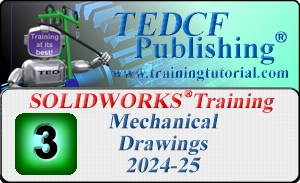

$54.95 - $109.95
Watch Sample Lessons
Watch the first hour of the
Professional Modeling course for
SolidWorks 2024-2025.
 Click to Watch!
Click to Watch!Mechanical Drawings
4.5 hours of instruction
Lessons
Introduction
Files and Folders
Starting a New Drawing
Defining a Printable Area
Custom Borders
Drawing Layers
Custom Title Blocks
Setup Title Block Fields
Linking Title Block Fields
Creating Custom Properties
Title Block Text Fields
Links and Title Block Fields
Combining Fields and Text
Applying Fields and Text
Property Tab Builder
Custom Property List File
Advanced Control Elements
Using Property Tabs
Custom Drawing Templates
Default Sheet Formats
Custom Sheet Formats
Test Driving Sheet Formats
View Scale Settings
Isometric Dimetric Trimetric
Section Views
Driven and Driving Dimensions
Driven vs Driving Dimensions
Best Dimensioning Practice
Chamfer and Fillet Dimensions
Revision Tables
Customizing Revision Tables
Custom Revision Templates
Editing Table Templates
Multiple Views
Auxiliary View
Detail View
Sketch Profile Views
Partial Section Views
Center Mark Options
Centerline Options
Broken Views
Ordinate Dimensions
Baseline Dimensions
Assembly Section Views
Brake Out Section Views
Exploded Views
More BOM Strategies
BOM Properties Best Practices
Streamlining Property Input
Updating Properties
Custom BOM Table
Balloons in Detail
Conclusion
